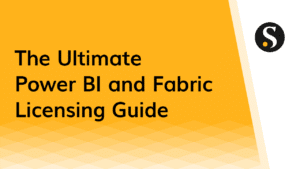As your business grows, you’re using more software applications (i.e. SharePoint, Teams, Microsoft 365, Dynamics 365, etc.) to handle various business operations. While leveraging enterprise software to streamline business processes to gain an edge, you also have to manage increasingly complicated workflows across multiple teams.
Successful business operations aren’t just about having the most powerful software applications. Not only do these tools have to work together seamlessly, but you also need to create a closed-loop by gathering data from these platforms and generating insights to inform future strategies and tactics.
Doing so with a growing number of applications very often feels like herding cats.
The good news is that you can use Microsoft Power Apps to build custom business apps to connect your data sources. You can streamline workflows and scale your operations without deployment processes that could take months to complete.
Relatable Power Apps Use Cases for Growing Businesses
Power Apps is a cost-efficient low-code development platform that enables business users who have no coding experience to build custom applications with rich business logic and workflow capabilities. It eases the burden for technical development and supports various business operations with automation capabilities.
Here are several Power Apps use cases that show just a few of the many possibilities for growing businesses like yours.
Customer Support
As your business grows, you can no longer depend on Joe “The Friendly Customer Support Dude” to handle every customer interaction. You need the ability to record, track, and assign tasks using a help desk service so the right team members respond to requests quickly and professionally.
Power Apps helps you connect data stored in SharePoint, reference customer history in Dynamics 365, and facilitate communications on Microsoft Teams to deliver a seamless customer experience.
Supply Chain Management
Logistics can be a nightmare when you experience exponential growth. Use Power Apps to automate form submissions and approvals in various business procedures to facilitate workflows while gaining visibility into the entire processes and staff workload.
For example, the American Red Cross used Power Apps to reduce its order lifecycle from three to four weeks down to four to five days.
Employee Onboarding
Repetitive onboarding processes are a strain on your HR folks, especially if they also need to scout more talent to support rapid growth. Power Apps helps you automate employee onboarding workflows to ensure that nothing falls through the cracks with minimal intervention.
Automation capabilities also help reduce bottlenecks and frustration to create a great employee experience that improves retention.
Standardization and Governance
Making sure that everyone understands your latest policy and is rowing in the same direction is challenging for a fast-growing company. Power Apps allow you to automate workflows and standardize processes according to your policies.
For example, Partners in Health (a non-profit) used Power Apps to facilitate its gift review workflows to minimize manual tasks so gift officers could focus more on building donor relationships.
Licensing For Growing Businesses: Per User vs. Per App vs. Pay-as-You-Go
You can access Microsoft Power Apps, Power Automate, Dataverse, and Power Virtual Agent by subscribing to the Microsoft 365 E3 or E5 plan, with E3 starting at $32 per user per month. The subscription also includes PowerApps Canvas, PowerApps Model-Driven apps, and PowerApps Portals among all the other great features you get with an enterprise-level plan.
If you want to see if Power Apps is right for you before scaling up adoption, consider the Power Apps per app plan. It allows you to access the full capabilities of Power Apps to run one application for a specific business scenario in one environment. The per app plan costs $5 per user per month for the first two applications. The third application will cost an additional $10 per user each month.
A general rule of thumb is that the per user plan is more cost-effective if you have four or more separate applications.
If you have an Azure subscription, you can also access Power Apps via the pay-as-you-go pricing model, which allows you to build and share apps without any license commitment or upfront purchasing.
Simply link an environment to your Azure account, and your usage will be billed against the subscription using Azure meters. This more flexible pricing model can help you save a lot of money if you have a large user base that only needs to use an app intermittently.
Jumpstart Your Power Apps Journey (At No Cost) and Use These Resources
If you’re ready to get started, you can jump right in with the Power Apps developer plan at no cost to get your feet wet and walk through some of the documentation on Power Apps.
Not sure where to begin? Have more questions about the nitty-gritty of Power Apps licensing? Start your journey by exploring Skypoint’s Power Apps resources, along with some of our favorite resources listed below.
Lastly, here are some links to the official Microsoft Documentation site to help you get started:
- Microsoft Learn – Introduction to Power Apps (Part of Microsoft Power Platform Fundamentals)
- Microsoft Learn – Create a canvas app in Power Apps
- Microsoft Learn – Get started with Power Apps canvas apps
- Microsoft Learn – Create a model-driven application in Power Apps
- Microsoft Power Apps Documentation also has a formal documentation library
- What is Power Apps? is a great primer to Power Apps
- If you want to get the most of Power Apps to support your digital transformation effort, check out the PL-900 Power Platform Fundamentals Certification.
Here are some fun and practical resources on YouTube:
- Guy in a Cube (Microsoft Stack)
- Shane Young (Focuses on Power Apps)
- Skypoint Cloud (Our channel with Power Apps, Power BI, and many other Power Platform video resources)
Plus, take advantage of local user groups, meetups, and forums:
Don’t forget to check out these Power Apps resources right here at Skypoint:
- The 5 Do’s and 5 Don’ts of Getting Started with Power Apps
- Why You Should Convert Macros to Power Apps
- Low-Code No-Code Movement: What’s Real and What’s Hype?
- The Power Apps Licensing Guide for Small Businesses and Startups
If your growing business needs additional support, reach out to the team. We’re happy to guide the way!