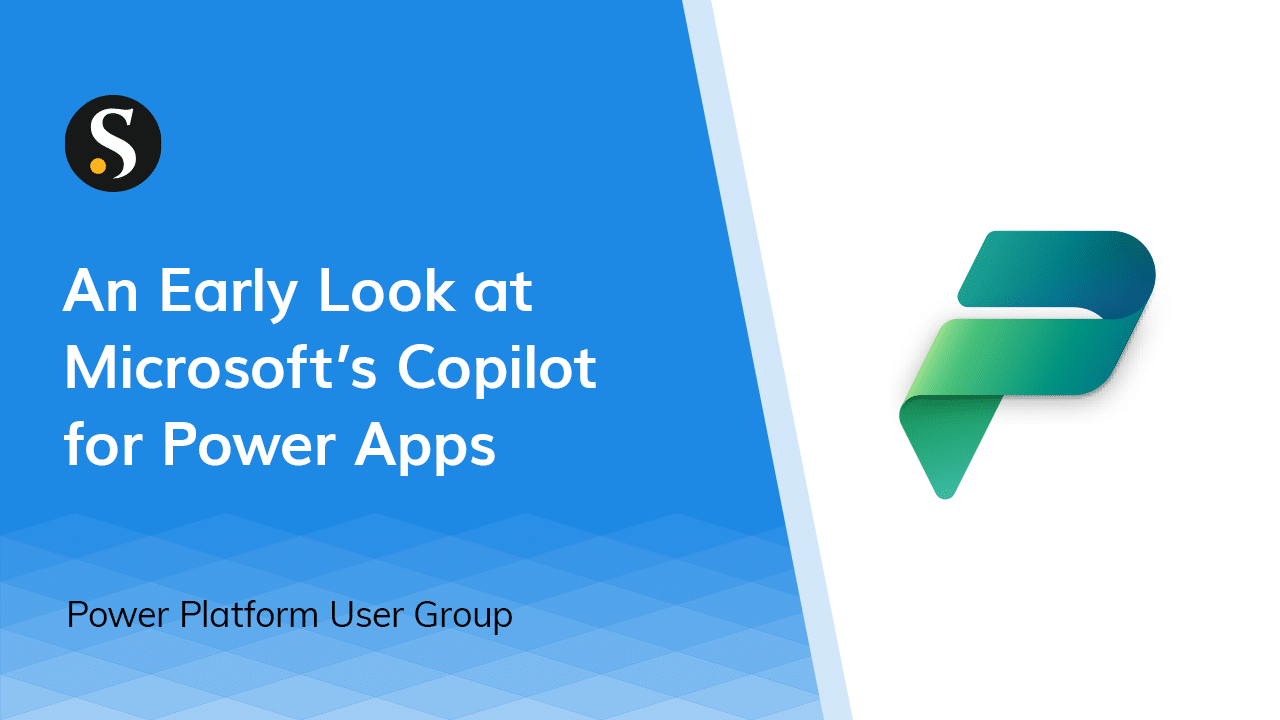
An Early Look at Microsoft’s Copilot for Power Apps
AI is everywhere and now it’s in Power Apps too! In our recent Power Platform User Group virtual meetup, Guest Speaker Shane Young showed us how to use natural language
Stay up-to-date with the latest customer data news, expert guidance, and resources.
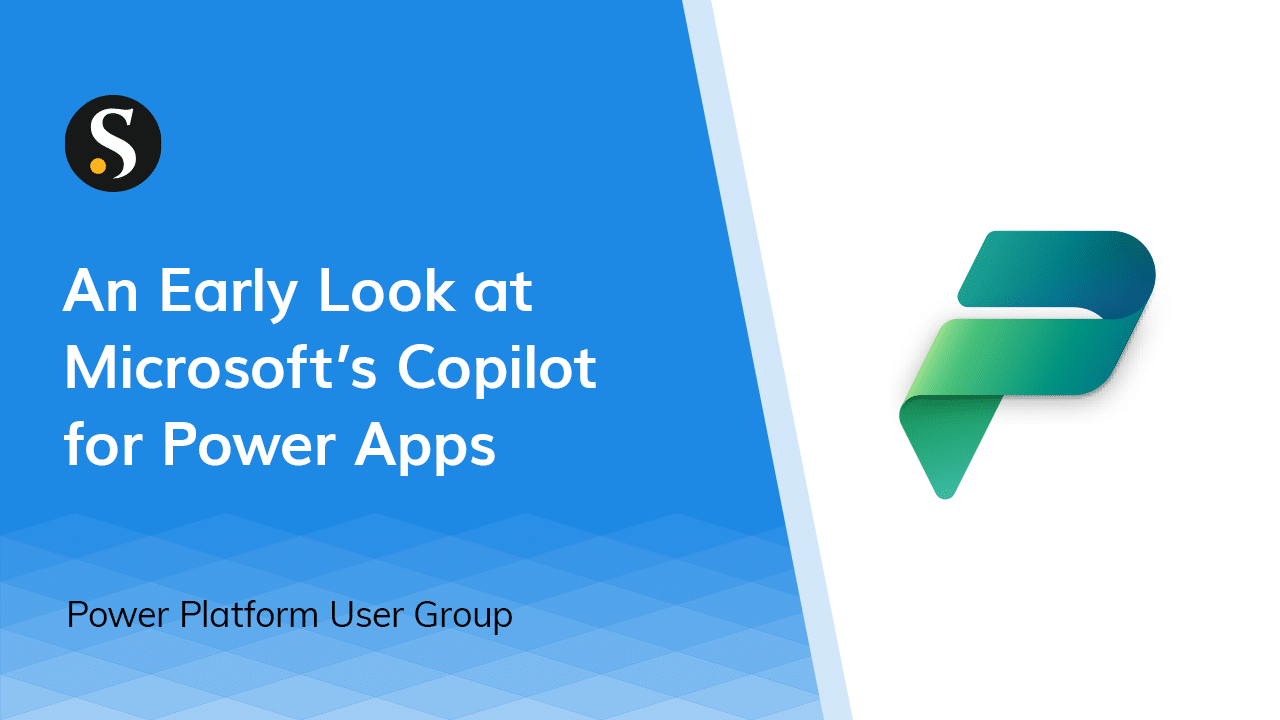
AI is everywhere and now it’s in Power Apps too! In our recent Power Platform User Group virtual meetup, Guest Speaker Shane Young showed us how to use natural language

This session will cover 2 topics relevant to Power Apps within the Power Platform: Ensuring Quality Data Collection Using Offline Power Apps – Techniques to make sure your offline data

Power Platform enables anyone to interact with and get value from data with the same power and flexibility as advanced development teams.
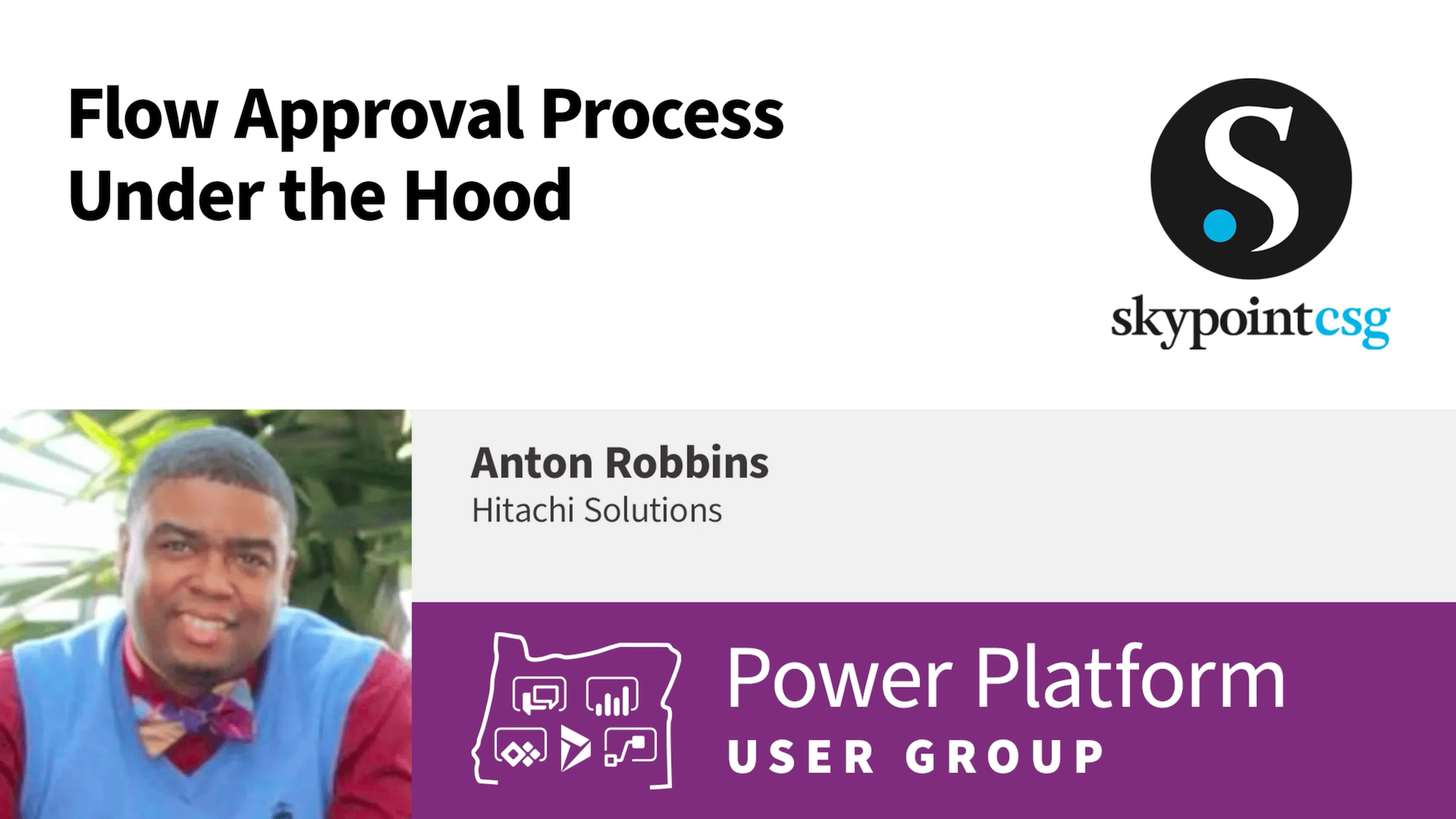
Join Business Applications MVP Anton Robbins as he takes you through a guided journey of the things you MUST know before you Flow.
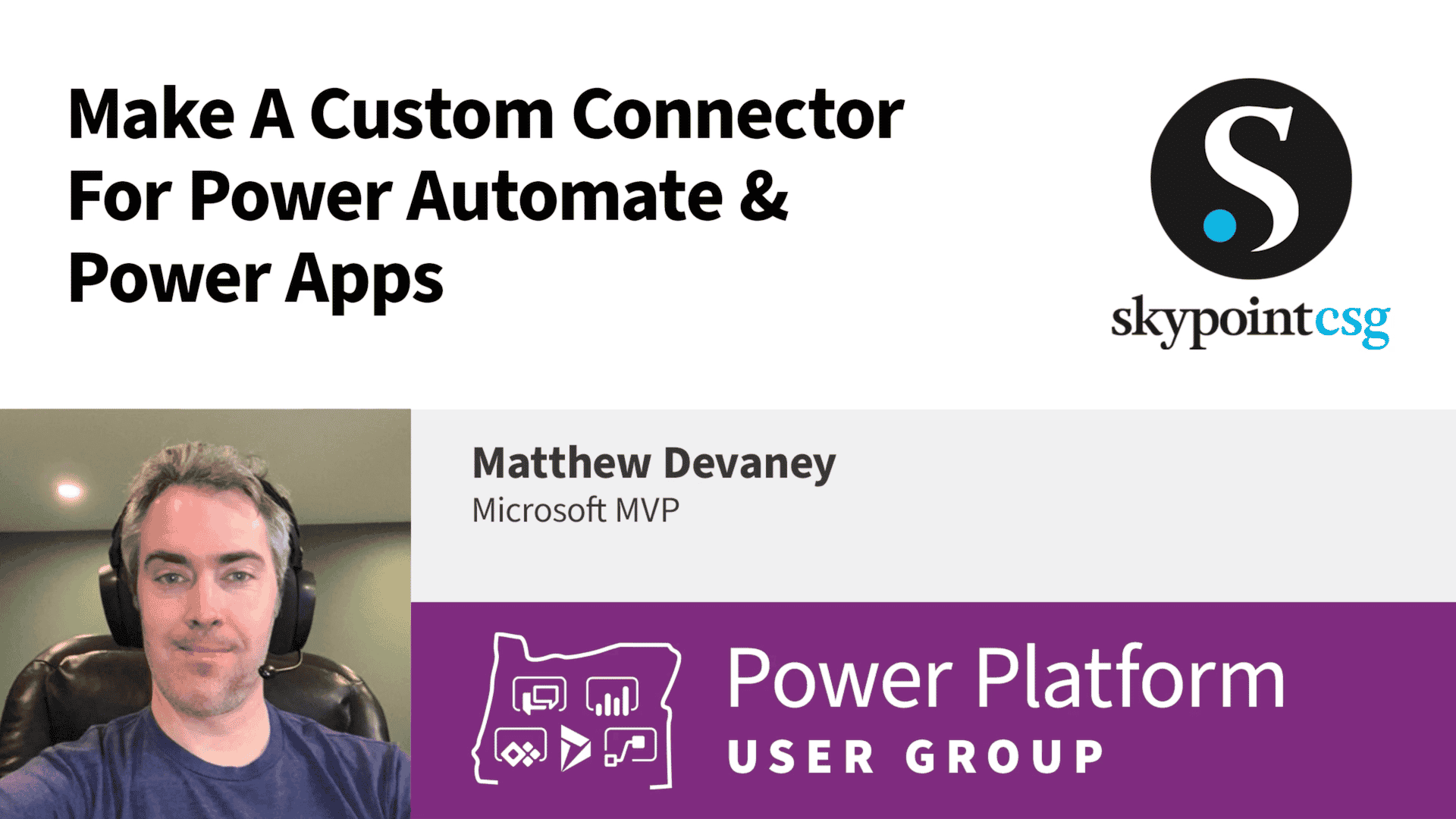
For those who are new to custom connectors, Matthew will do a demonstration of how to make your 1st connector and why it is valuable to do it at all.
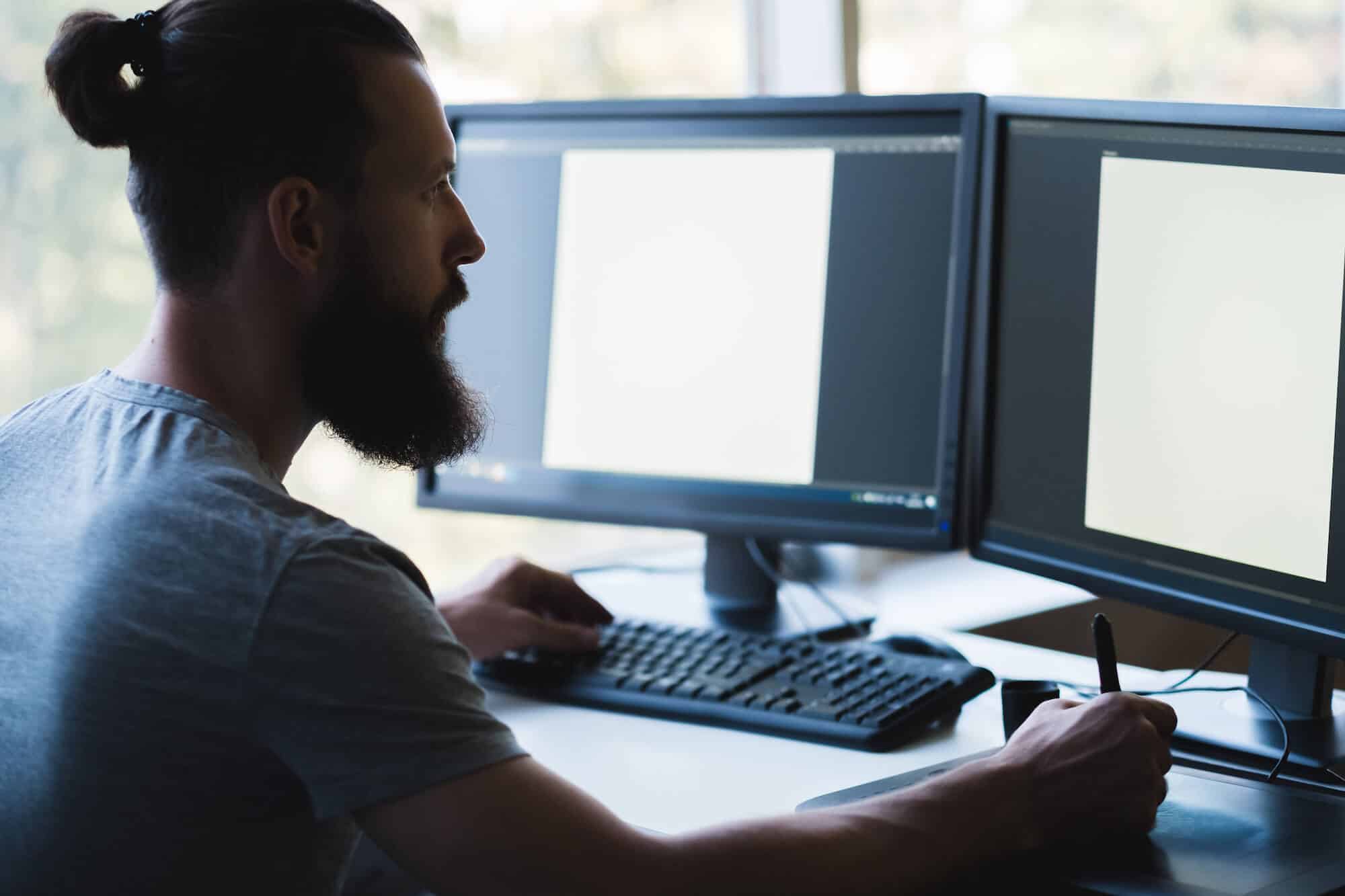
Should you hop on the low-code bandwagon or stick with pro developers? If you’re debating low-code vs pro-code, this will help you make an informed decision.

Ready to empower citizen developers to flex their skills muscles and drive process improvements? Steer your enterprise with this Power Apps licensing guide.

Curious about how Power Apps helps you scale more efficiently? Check out a variety of use cases and see which Power Apps licensing path you should take.

Are you a small business or startup? This Power Apps licensing guide is designed to show you the best way forward with licensing options and next steps.
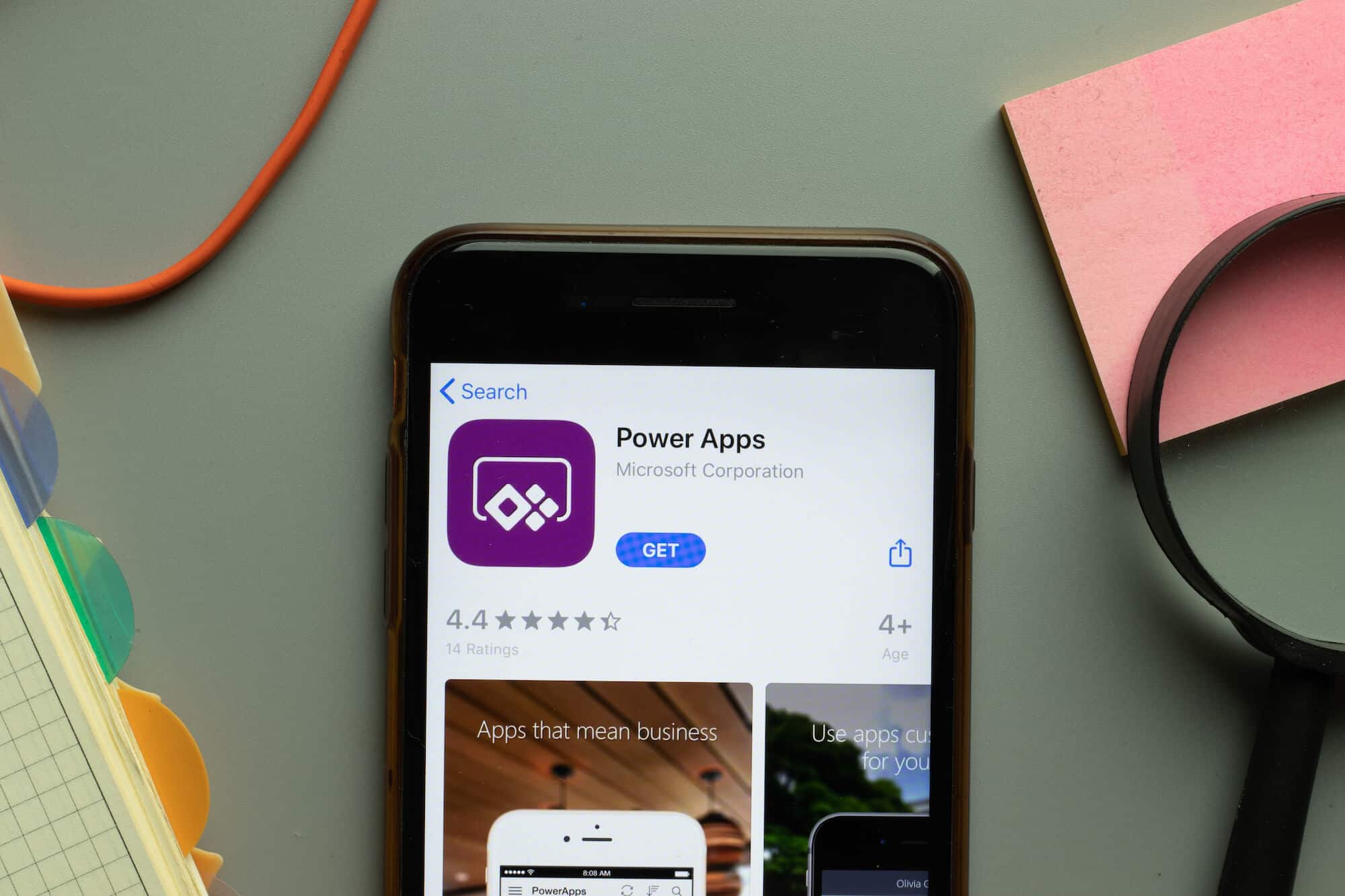
Microsoft Office Macros have been a staple for automating tasks and processes, but the time has come to bid farewell. Now it’s time to embrace Power Apps.
Industry leaders choose Skypoint as their comprehensive and compliant Modern Data Stack Platform. A Certified Microsoft Solutions Partner, Skypoint Cloud turns siloed data into connected experiences.